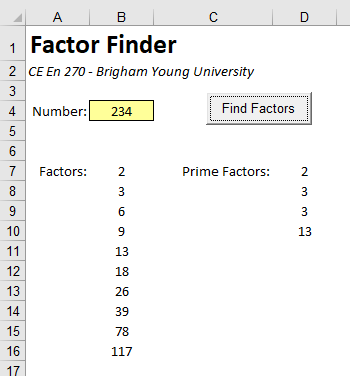
In this exercise you will build a spreadsheet that looks something like this:
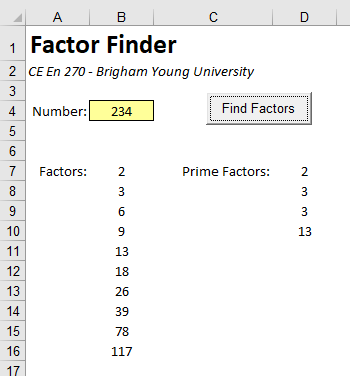
The user enters an integer into the Number cell and then clicks on the Find Factors button. Your code should then compute and display all of the factors and prime factors for the number. Consider the following as you write your code:
1) Before doing any calculations, you should clear out the contents where the two lists of factors are displayed to make sure you don't leave some numbers from the previous set of calculations. Pick a range that starts at the top of list (row 7 in the example above) and ends at some big number (1000 or something). If you don't know how to do this the object browser may help.
Part A - Factors
2) Create a For i loop to compute the regular factors.
3) For the Factors loop, start at 2 (1 doesn't count because 1 divides into everything) and end at either n-1 or n/2. (You can stop at n/2 if you want because once you get above that point you won't find any more factors).
4) To determine if one number divides evenly into another number you will want to use the Mod operator. The Mod operator returns number of digits in the remainder after performing integer division on two numbers. For example:
Expresssion Result 13 Mod 5 1 9 Mod 4 2 18 Mod 6 0 27 Mod 8 3
Thus, to determine whether one number divides evenly into another, you use a conditional expression like this:
n Mod i = 0
This expression returns True if i divides evenly into n.
5) As you loop through the numbers and find factors, you will want to write the results to the end of your list. Just use a variable (myrow for example) to keep track of the next empty row in the list. When you write something to the list, increment your row counter.
Part B - Prime Factors
Finding the prime factors can be tricky. The prime factors are a set of prime numbers the when multiplied together, equal the original number. The prime factors do not have to be unique. For example, the prime factors of 8 are 2-2-2 and the prime factors of 12 are 2-2-3.
6) Create another For i loop to compute the prime factors.
7) To find the prime factors, start looping at 2 and start looking for factors like you did before. Once you find a factor, divide your original number (n) by this factor (i) to get a new value for n. Also, reset your looping variable (i) back to 2 (reset it to 1 and then when it hits the "Next i" statement at the bottom of the loop, it will be reset to 2). Then start looking for another factor.
1. Be sure to save the changes to your spreadsheet.
2. Upload your spreadsheet via Learning Suite.